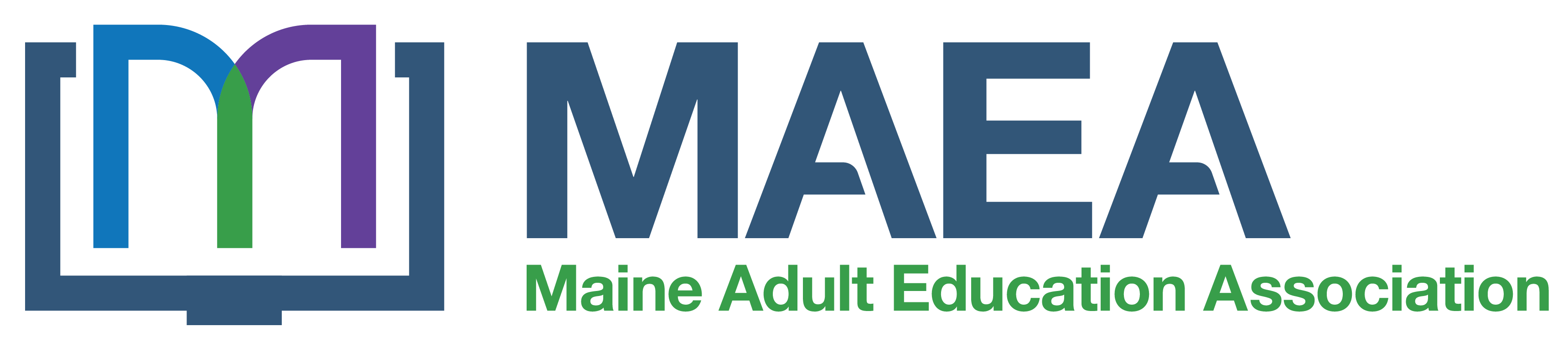CNA-Med Tech Summer 2025
with Nancy Hoskins
July 7th to August 30th, 2025
This course is designed to teach experienced CNAs how to administer selected injectable medications and non-injectable medications to patients 4 years and older under the on-site supervision of a licensed nurse. Potential students must be currently licensed CNAs, listed as “active” on the Maine CNA Registry, or have employer documentation of the equivalent of at least one year of full-time employment as a certified nursing assistant, provide two letters of recommendation from Registered Nurses, and achieve a qualifying reading score on our placement testing. Payment plans and financial assistance may be available to those who qualify.
For more information or to enroll, please contact PVAEC Academic Coordinator, Eve Salley at 207-341-5370 or email esalley@pvaec.org.The application process for this program is extremely time sensitive. Space is limited!